(This post is part of my Onwards and Upwards Blog Event)
I was lucky enough to be sent a Cricut Mini by the Make and Craft Magazine, for me to create some projects and write a review on. I was super excited!
I’ve had great fun playing with it. Here’s one of the projects I made for the magazine – a memorabilia folder for some baby items like scan photos and welcome cards:
You need to connect the Cricut Mini to a computer to use it, which means I don’t use it as often as I’d like to. I have to pull out a TV table to rest it on as there’s no space on my computer desk. Plus I can’t use it when Cheeky Boy is awake or he comes and pulls the cable out and tries to stick his finger in!
I found the Craft Room software easy enough to learn and use. I just wish you could buy more individual, trendy images like you can with the Silhouette – maybe one day they’ll introduce this? Go on Cricut, you really should you know!
Thanks to my projects being featured in the magazine, Cricut UK invited me to a blogger’s event in London that I attended in March. It was a long way to go for a day, but they paid my travel and I had lots of lovely peace and quiet on the train so I was happy! When I arrived (a bit late because I got lost) there was lots of things to play with, plus tea and cake:
One of the things I spotted straight away was vinyl. I made this from purple vinyl:
Which they said was probably the most intricate thing they had ever seen cut from vinyl! It was a bit fiddly getting it off the mat, but Tinker Bell’s wings looked very pretty in the end!
I’d like to learn more with my Cricut, including using the iron on glitter paper, which I don’t think are out in the UK yet, but they will be so cool for altering clothes!
Be Inspired:
Make or alter a memorabilia folder
Die-cut a detailed object (or use something with detailed cute – like a paper doily)
Use some wings on a project
Don’t forget that commenting on this post, and any other over this weekend, will count as an entry into the Grand Giveaway, but only if you’ve registered your interest in winning that prize right HERE!

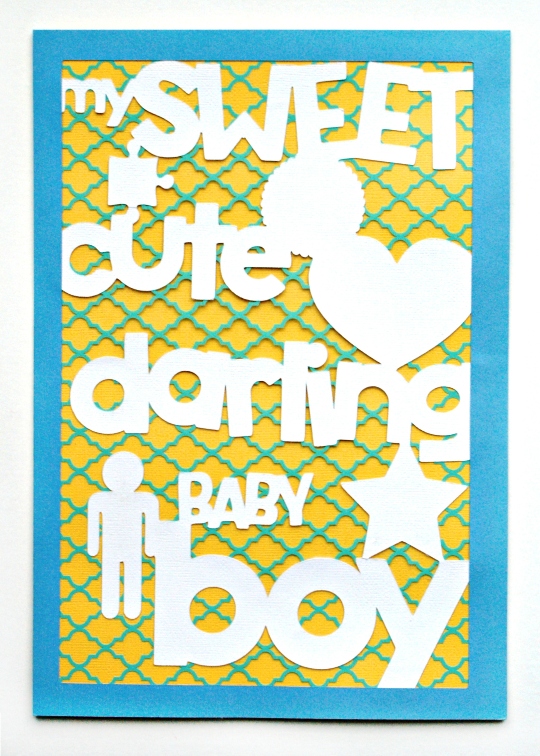
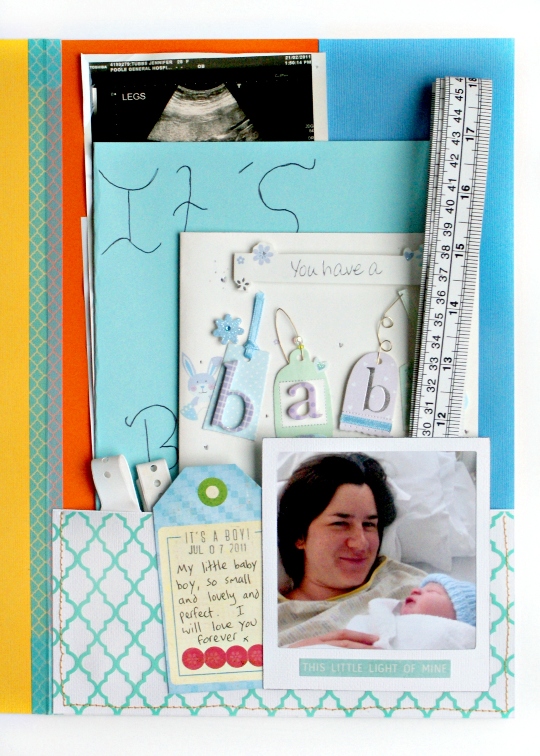


I have a Cricut Expression and I love it. I’ve made a conscious decision to use it more this year and have been cutting out a lot of alphas for titles as well as shapes for embellishments. I live the stinker bell you cut out 🙂
LikeLike
I squirreled away all the monies I could and got a Silhouette last Nov. It has been a blast crafting with it 🙂
LikeLike
I’ll be saving for a silhouette as I’d love to be able to cut whatever I wanted without needing carts or dies!
LikeLike
I don’t have any kind of a die cutting machine. Really haven’t felt the need yet. Cute idea to keep all those little mementos.
LikeLike
ooh how lucky was that to get a cricut and have a fun day out in London. I would love a silhouette as I have seen some amazing things that have been made by girls at my crop. I guess I need to start saving!!
LikeLike
I have been wanting a die cutter for so long. It really doesn’t matter what kind. I think this would kick start my card making venture. I appreciate the review of this one.
Julie
I Create Purty Thangs
LikeLike
What a gorgeous folder, a super idea. like the others i would love a cutting machine. Linking it to the computer puts me off though as i’m rubbish with techy stuff x
LikeLike
What a lucky girl!!! Love your layout and folder! I have a Robo…super!!
LikeLike
I don’t use my Cricut as much as I used to, although I use my Cuttlebug more than I used to – not sure why, because they’re both brilliant in different ways. Iron-on glitter paper sounds really cool! :o)
LikeLike
Ooh, lucky you! I don’t use my circuit nearly as much as it could be
LikeLike
I love the Tinkerbell cut. I would love a electronic die cutter but its not high enough on my need list at the moment. I love what they can do with them
LikeLike
I have a Cricut I bought off ebay ages ago. I have hardly used it but diecut images like they produce have become huge so I’m going to dust it off,
Jo xxx
LikeLike
I have a “baby” cricut…an Expression and an Imagine. I love them!!
LikeLike
I bought a Silhouette – very pleased with it but need time to play more
LikeLike
Love what you made….I use my Big Shot a lot.
LikeLike
Great version of Tink! I have a Cricut that I almost yard-saled. It doesn’t power up well and is MANY moons old now but I really need to call Provocraft and see if there’s any way to fix it. My hubby got me a Silhouette for Christmas this past year but I’m embarrassed to admit that I’ve barely used it. I’m just not a cutting-machine kinda gal I guess though I’ve seen lots of things I’d like to make with it. Go figure.
LikeLike
oohhh love the Tink! I wish Cricut would offer more individuals cuts too, I am surprised that they haven’t yet with how popular silhouette has become
LikeLike
how lucky to have a Cricut, a die-cut machine is one of those things on my scrappy wish-list for Christmas
LikeLike
I recently saw someone post about making a stencil with their cricut. I thought it was a brilliant idea.
Rinda
LikeLike
Wow, I wish somebody would send me a cricut mini to trial!!! Love what you did with it, well done 🙂
LikeLike
How lovely for you!! I do have a Cricut but I am more of a Silhouette girl (in fact I use mine nearly every time I do layout!) I love that I can create my own dies and don’t have the expense of cartridges (or the storage issues!) I am guessing the Cricut mini must be a similar kind of thing.
LikeLike
How lucky are you!! That sounds like a fabulous adventure, and I sure do love your Tinkerbell.
🙂
LikeLike
Cool to do a review – do you get to keep it???
I go through phases of e-cutter envy and then it passes … I’d prefer one that allowed me to design with the computer to one that needed dozens of separate cartridges … but then I remember how long it took me to get going with the Big Kick that I was so desperate to own LOL
LikeLike
Love Tinker Bell! My daughter would love to have Tinker Bell on her bedroom door!
LikeLike
Don’t own a cricut but would like to. Your tinkerbell looks sweet
LikeLike
Don’t have a Cricut but I am more inclined to the Silhouette if I end up with a die-cutting system as it seems you don’t need as much physical clutter.
LikeLike