(This post is part of my Onwards and Upwards Blog Event)
It’s been a month and a half since I changed from my old Jennifer’s Jumbles blog, to this new Jennifer Grace Creates blog, making the switch from Blogger to WordPress. I want to share some of the progress I’ve made with you, in case you’ve ever considered this switch, and to show you I’ve been working hard! Equally, if you’ve worked hard on a blog development of your own (whether blogger or wordpress), or you’ve learnt something else technological lately, then please tell us about it in the comments!
My wordpress blog is self hosted (WordPress.org rather than WordPress.com) at SiteGround. So far I’ve had no problems on that side of things, there were lots of tutorials on how to set it up, and I have a useful husband to help with it too! Plus their cutomer service is good – after I’d set up the account I got a phonecall from them asking if everything was okay or if I needed any help (Aweber, my email service, did this too!)!
The next thing was to set a theme for the blog, and I chose Suffusion, because it seemed very customisable, and again there were lots of explanations on how to do things, and a help forum. One day I’d like to get a blog design done specifically how I want it, but for now this one is working very well and I can change things with just a few clicks. Here’s how it looks inside my dashboard, where you make the first choice, your colour scheme. Mine is Minima.
One of the things I’ve learnt a lot about since I switched is HTML. Just little things, but it was confusing at first. For example, all my imported posts (I used Blogger Importer to copy them all across) had all the paragraph breaks removed, as wordpress stores this info differently. So I went back through a bunch of my recent Blogger posts adding this code:
wherever I wanted a paragraph break! I don’t have to do that for new posts thank goodness.
I also have to use code in the sidebars. For blogger sidebars you can click to add an image to your sidebar, but for wordpress.org you have to input the html in a text widget. I have to host the image somewhere else (I use Photobucket) and put the link in the code. For example, the code for my avatar picture looks like this:
<center> <img src=”http://i871.photobucket.com/albums/ab280/Jennifergrace_photos/DSC05646JG3_zps066b411c.jpg” alt=”” width=”225″ height=”225″ /><center/>
After widgets I started investigating Plugins. I like ‘Fonts For Web’ which I use to change the size, colour and font of my text, as there aren’t many options for doing that in WordPress. It comes up with a lot of fonts, and I especially like the typewriter ones. I know these don’t all shown up on everyone’s computers, but I’m hoping when I choose a strange font, they can still read it, just in basic font rather than fancy? No-one has complained yet anyway!
can you read this line? Does it look unusual?
Other plugins I’m trying out are SpamFree WordPress (which seemed to be working okay until this weekend, perhaps I broke it with the sheer volume of comments?), Shareaholic (the social ‘sharing is caring’ buttons at the bottom – I like these but I’m not sure if anyone is using them?!), and LoginRadius (for commenting via your facebook, twitter, etc accounts – this doesn’t seem to be working that well, but I’m going to give it a bit longer to see what I can do with it). Each of these has to be installed and tweaked a bit, which can go on for hours…
There’s still so much I want to learn. I want to get the comments fixed, I want to add a gallery page of my layouts and cards, and I want to make a blog button for myself. I will get there, bit by bit!
Be Inspired:
Use some typewriter font or a typewriter embellishment on your next project
If you’ve got a blog, go and tweak something you’ve been meaning to fix!
Scrapbook about how the internet has affected your life
Don’t forget that commenting on this post, and any other over this weekend, will count as an entry into the Grand Giveaway, but only if you’ve registered your interest in winning that prize right HERE!

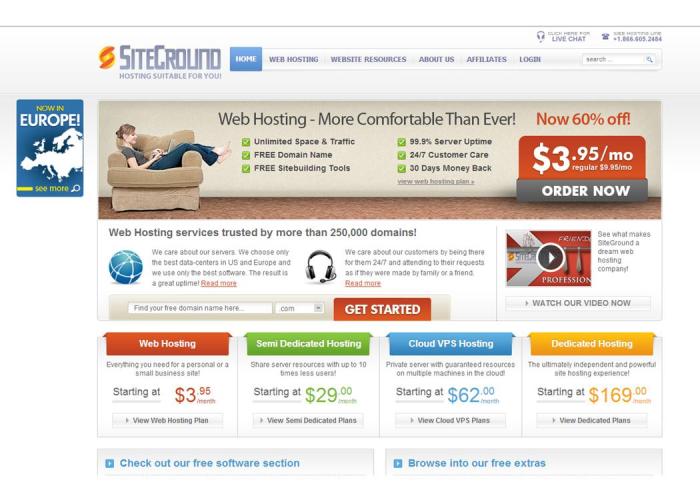

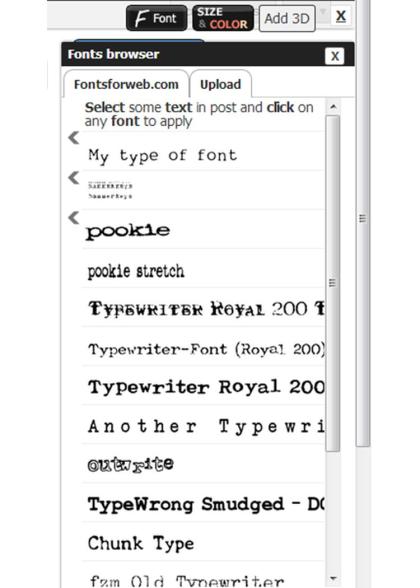
wow there is so much to learn about setting up blogs and I have a long way to go as I am not techy minded at all!! I will be interested to see how you get on with all your bloggy plans.
LikeLike
I’m afraid I even find Blogger a bit technical for me….and am pretty scared about doing anything in case I delete the whole blog!! You’ve done a great job.
LikeLike
…….whow, this has gone straight over my head lol! good on you for knowing how this all works. I’ve struggled to change my blog header and haven’t tried it again.
I am looking forward to catching up on all your posts now, its been a busy weekend x
LikeLike
I had a blog for a very short time. Guess I was too busy or lazy LOL To keep up with it.
LikeLike
I have been using Blogger since I started Blogging but every now and then I think of changing as I find with blogger you can set your post up and go to preview and it doesn’t look anything like how you view the post when writing it out which gets me frustrated as the writing may not be next to the correct photo in question.
Its only yesterday that I decided I was going to load the photo and do the writing in the caption box and change the font to subheading so that when I clicked preview everything was in the correct place.
I’m not a computer whizz but can see things once or twice and usually get the hang of it. 🙂
Thank you for sharing, may just have a look into this 🙂
LikeLike
I use blogger, but rarely update. I wouldn’t want to have to mess about putting html in so I’m happy to stick with what I know for now!
LikeLike
I’ve only recently started blogging on Blogger and with some reading around it seems there is a lot of things not too good with it. I’ll bookmark this for when I switch. Thank you for the tips and insights.
LikeLike
Sounds like you’ve gotten the hang of things. One thing you didn’t mention though was to backup your files before changing anything. Always do that as a precautionary thing. I’m sure you do, right? I have made it a habit to backup my blog on the first of every month, along with jotting down my statistics.
Julie
I Create Purty Thangs
LikeLike
OMG, it looks so complicated. I would love to be able to get to grips with Blogger…I think I need to clear a day for just looking at it though and that is proving difficult at the minute
LikeLike
I use blogger and as you know have recently learned loads about to personalise my blog. I have loved the challenge of making my blog my own. Thanx for the cool links although blogger doesn’t seem to be supported on the Fonts for web plugin,. Never mind, I’ll figure something out I’m sure,
Jo xxx
LikeLike
I’m still happy with Blogger at the moment – hard to believe that just over a year ago I had never uploaded anything or done an online challenge – now I blog all the time, and doing online challenges has taught me so much and opened up a whole new world to me. Still not too comfortable with Facebook, not sure why really, I’ve joined twitter but don’t know what I’m doing yet, and I think I will love Pinterest once I get my head around it … these days I feel bereft without my PC! :o)
LikeLike
Changing the Counterfeit Kit Blog freaked me out. LOL So far, so goo, though! I love your changes!
LikeLike
Jennifer, I am impressed with your knowledge and how much you learnt. I have been wanting to update my blog design and have the ideas but not the know how. I need to sit and concentrate some time and I also want to learn HTML. As others have said, Blogger is fairly straight forward (it must be, I use it!) but you can nicely present it and as soon as you preview it all changes. The fonts and sizes are limited too – love your typewriter ones and yes I could read it!
LikeLike
I’m still with Blogger but don’t do anything more than put up a simple post with a few photos every few days (or lately once a month or so.) I’m hoping to stick with it just for simplicity’s sake.
LikeLike
I think my blog header is something I need to update. thanks for the reminder.
LikeLike
You have done a great job with your blog but I wondered why you felt the need to change?
LikeLike
Good on you for doing it but I shall stick with what I know!! Even that can be confusing at times for an old dinosaur like me :0)
LikeLike
It’s by having a “go” that you learn the most – a year from now everything will be in place, and your followers are loyal enough to bear with a glitch or two! That said, apart from some tweaks, I’m happy with Blogger and am dreading the thougt of ever having to move … hopefully it won’t happen, it’s been bad enough losing Google Reader!
LikeLike
Good for you Jennifer to change when you feel it is necessary and then have to learn something from scratch and tech at that!
LikeLike